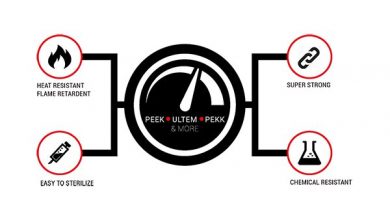The U.S. Navy’s Naval Sea Systems Command (NAVSEA) has approved the first 3D printed part, a prototype drain strainer orifice (DSO) assembly, for shipboard installation.
“This install marks a significant advancement in the Navy’s ability to make parts on demand and combine NAVSEA’s strategic goal of on-time delivery of ships and submarines while maintaining a culture of affordability,” said Rear Admiral Lorin Selby, NAVSEA Chief Engineer and Deputy Commander for Ship Design, Integration, and Naval Engineering.

NAVSEA and additive manufacturing
NAVSEA, the largest of the U.S. Navy’s five systems commands, builds, buys and maintains naval ships, submarines, and combat systems to “meet the fleet’s current and future operational requirements.” With this responsibility, the command has previously integrated new technologies such as additive manufacturing to advance overall ship maintenance.
The command has 3D printed a tie bolt anti-rotation tool used for fixing structurally supportive frames and trusses, an F-35 stealth fighter landing gear door component, and flip-top valves for oxygen masks worn by Naval aircraft crews. With experience in plastic materials, Huntington Ingalls Industries – Newport News Shipbuilding (HII-NNS), manufacturers of Navy aircraft carriers, proposed installing a prototype metal DSO assembly on the USS Harry S. Truman (CVN 75) ship for test and evaluation.
“By targeting CVN 75 [USS Harry S. Truman], this allows us to get test results faster, so-if successful-we can identify additional uses of additive manufacturing for the fleet,” added Rear Admiral Selby.

Testing and evaluation of the DSO
The DSO assembly is a steam system component that enables drainage and the removal of water from a steam line while in use on an aircraft carrier. The metal 3D printed prototype has passed functional and environmental testing, which involved the evaluation of material, welding, shock, vibration, hydrostatic, and operational steam.
This process used traditional mechanical testing to identify requirements and acceptance criteria. Following such tests, the prototype assembly will be removed for analysis and inspection.
“Specifications will establish a path for NAVSEA and industry to follow when designing, manufacturing and installing AM components shipboard and will streamline the approval process,” said Dr. Justin Rettaliata, Technical Warrant Holder for Additive Manufacturing.
“NAVSEA has several efforts underway to develop specifications and standards for more commonly used additive manufacturing processes.”
Final requirements are still under review as the 3D printed DSO assembly continues to be evaluated within a low temperature and low pressure saturated steam system.
For all of the latest additive manufacturing updates, subscribe to the 3D Printing Industry newsletter, follow us on Twitter, and like us on Facebook.
Also, you can search and post additive manufacturing vacancies on our 3D Printing Jobs site.
Featured image shows the 3D printed prototype drain strainer orifice (DSO) assembly component. Photo via NAVSEA.